Contents
Most time card software programs require some form of licensing and TimeClick is no different. Occasionally, some customers will see the following message when they try to open the program from a work station:
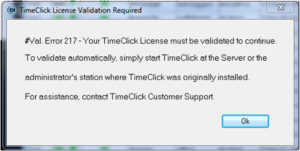
Validation Error
Periodically, the main install of TimeClick needs to perform a license/registration validation. This ensures that the database is error-free and still on the original computer and hasn’t been copied or somehow misused. Validation is completely automatic and takes only a fraction of a second each time the program is opened, but if it has been more than 90 days since that server version has been has been used, TimeClick can’t be opened until is has been validated.
How do I fix it?
 TC Server TC Client TC Server TC Client |
This process is simple. Go to the computer with the GREY (server) desktop icon instead of BLUE (client or workstation) desktop icon. Double click on it, allow it to open, close it, and that’s it—you are set for another 90 days. If this version sees regular use or if you just want to open that main install each week or month, then you’ll never see the error message at all. |
What if I can’t find my TimeClick server?
Normally the TimeClick server is the first installation you run. If you can’t find the computer with the grey icon, chances are it is on your company’s server computer—perhaps in a locked server room. As this install holds the licensing information and all your employee data, installing it on your server adds another layer of security, reliability, and usually, automated back-ups. However, access can sometimes be a problem. At the very least, it is a good idea for someone in your office to have direct or remote access to the server. This access is also important if you need other TimeClick technical assistance. If it is not possible to have an authorized employee on hand at all times, contact your TimeClick support staff. We are be able to structure the installations so that the registered version will see regular use but have the TimeClick database remain on the server, thus bypassing this issue all together while maintaining the added security, reliability, and automated backups that your server provides.
Don’t get flustered if you see a Validation Error #217. Even if you forget how to prevent or take care of it, you can reach our domestic support between 8am and 5pm Mountain Standard Time, Mondays through Fridays.