Contents
A common time tracking system, or time clock solution, for small businesses and start-ups is Excel sheets. Unfortunately, this time clock that is not-really-a-time-clock just doesn’t do the job. In fact, it’s hardly different than tracking your employee’s time on paper, another common – and painful – time tracking approach for small businesses.
Easier, Simpler, Less Expensive Time Tracking
It’s at least understandable, though, and I speak from experience. Small business owners, start-ups, and entrepreneurs have a unique challenge in the market. They often pioneer their business when entering the market; that is, they forge the path they take instead of following one made by someone else. That’s incredibly difficult. To be a start-up or entrepreneur is no joke. It requires a high level of tenacity, perseverance, creativity, and skillful prioritizing. So if you’re one of those people or plan to be, props to you! There is, however, a simpler, easier, and less expensive – yes I said less expensive – way to track employee time for your small business venture.
This is especially applicable for small start-ups, the mom-and-pop shops, and local restaurants and retail stores. It similarly applies to law firms, accountants, financial firms, and small medical offices, and nearly all other small businesses. Amidst the difficulties and complications of running a small business, why should employee time tracking be done the right way?
Get a REAL Time Clock Software (and App, too!)
Well, to be fair, to run a business you need employees, and to keep employees (and be legal) you need to pay them. To pay them properly you need to track their time. It’s as simple as that. Luckily, time tracking is one of the easiest – and most inexpensive – HR processes you can setup for your office. This is especially true with a time clock software like TimeClick.
I’ve seen too many small businesses try to track time on excel, only to have it turn back on them. Excel sheets wasn’t designed for tracking employee time, punctuality, and reporting it.
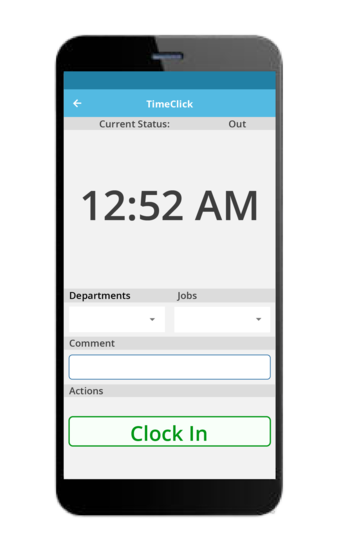
Common Problems with Tracking Time in Excel Sheets
1. Records can be Modified
Too often with Excel time tracking, time entries are modified after the original clock in or out to be something other than the correct time. Unfortunately, anyone in your office can make this change. There is only one way of limiting who has access to this doc (I talk about it below). In our time clock software, TimeClick, we call these admin privileges. You can easily determine who has the right to do what, be it to just clock in or out, run reports, or run reports for others.
The only way to limit accessibility to your excel sheet is to make it password protected. It’s not hard to understand why this doesn’t improve your tracking time method. If you manage all your staff’s time, control the clock ins and outs daily and upkeep this record of time entries, you are wasting time and skill. You need to delegate. Give your employee’s the ability to clock in and out themselves, while still not allowing them to modify their own times (in most cases). Focus on more important things. This is simply bad management, and is wasting valuable resources like time, money, and skill in your small venture. There are much more important things you should be doing as a small business owner or manager.
2. Records are Messy
While you may not have old paper files stored in drawers, the excel sheets will fill up quickly with employees punching in and out everyday. While there probably won’t be a data problem, it will just get messy to maintain these records. Constant scrolling, looking up the right date and time, and modifying entries will be a nightmare. Why not just use a time clock software like TimeClick, where you can enter the dates of the times you want to see? It’s as easy as that.
3. Payroll takes Forever
Adding times, verifying time entries are correct, and double checking your formulas for correct numbers is not only tedious, but risky. At any time, you should be able to see exactly how many hours your employee’s have worked, when they worked, and what they missed. When I talk to managers who use Excel sheets for time tracking, I often find payroll takes one to three hours. This is not saving you time or money, and often causes high amount of stress because payroll needs to be done correctly and on time.
Learn How to Track Employee Time for Your Business
To learn more about how to track time for your business, venture, start-up, or organization, email us at sales@timeclick.com, or, call us at (435) 753-4102. TimeClick is a software company with a time clock software called TimeClick. Over 7,000+ businesses have used TimeClick to track employee time day in and day out, all for a one-time purchase.
